WordPress Vs WooCommerce [3 Key Differences]
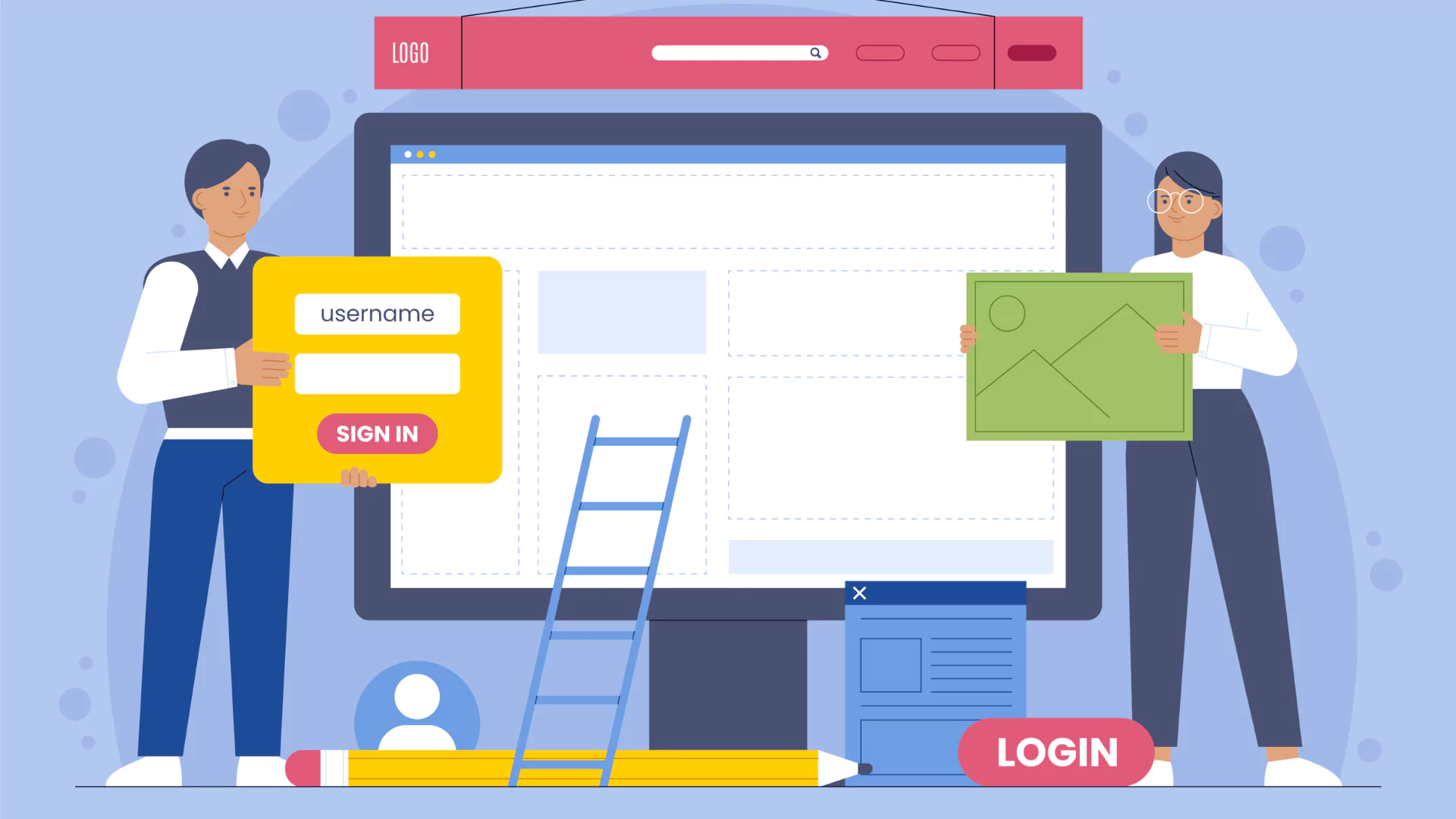
You already know that I’m putting my bet on WordPress in 2024. I believe it to be the perfect solution for:
- Individuals looking to start their first blog
- Creators looking for an easy way to manage their personal content
- Small/Individual businesses looking to start an online business*
I’m going to talk about the last point (marked with a start) – running an online business on WordPress.
By online business, of course, I mean the E-commerce business.
I’m sure some of you have this question in mind:
WordPress Vs WooCommerce: Which One to Use for eCommerce?
I don’t blame you. It’s a common misconception.
You see, WordPress some very particular use cases:
- Starting a blog online
- Creating and running online news portals
- A personal portfolio for individuals
- A recipe site for foodies
- An online travel “book” for adventure lovers…
The list goes on…
The takeaway here is:
You aren’t selling anything with WordPress alone. The default WordPress installation of WordPress doesn’t come with:
- A “Store” section to display the things you want to sell
- A “Products” section to upload products on your shop
- An “Analytics” section where the status of your store is displayed – the number of items sold, and things like that.
Key Takeaways:
The key differences between WordPress and WooCommerce are:
1. WooCommerce is built on WordPress – you install WooCommerce on top of WordPress
2. You can set up products to sell and see sales records on WordPress with WooCommerce
3. Extend the functionalities of WooCommerce with “WooCommerce-based” 3rd party extensions
You find all those things with WooCommerce:
Difference 1: WooCommerce is a Plugin for WordPress
As mentioned earlier, your default WordPress installation will not reveal anything that resembles “an eCommerce store”. When you install WooCommerce, you get to see certain settings.
So, WooCommerce is a WordPress plugin – it’s built on the WordPress platform and “enables” the features of an online store – or a “WooCommerce Store”.
Quick Note: Once you install WooCommerce, if you hover on the name of your store on the dashboard, you will find both “visit site” and “visit store” options.
For your basic WordPress installations, you only have the option to visit your site. When you go through the setup for the first time, WooCommerce creates the default pages for you.
But you can create these default pages by yourself by going to WooCommerce > Status > Tools > “Create Default WooCommerce Pages”.
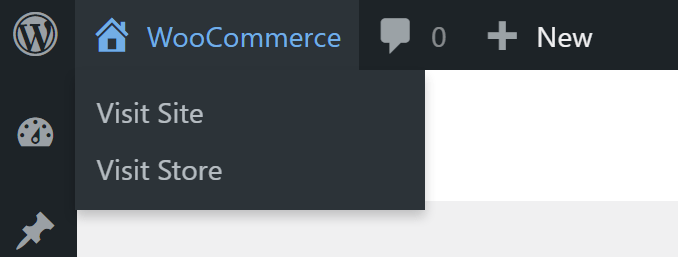
Difference 2: Selling Products and Viewing Sale Records
These options don’t come with the default option of WordPress. You need the WooCommerce plugin for it.
Once you install the WooCommerce plugin, there are couple of things you’ll see on your dashboard. One of which is “Products”.
The WooCommerce Products Tab
Under this tab, you’ll find a couple of options. If you don’t have any products on your WooCommerce store, then you can do 2 things:
- Create a product to sell on your store
- Use a CSV file (“Comma-separated-value” file) to import products
Quick Note: If you’re creating a demo storefront, then there are WooCommerce demo products available for you.
You can download it and upload the demo product’s csv file. It will give a number of demo products for you to get started.
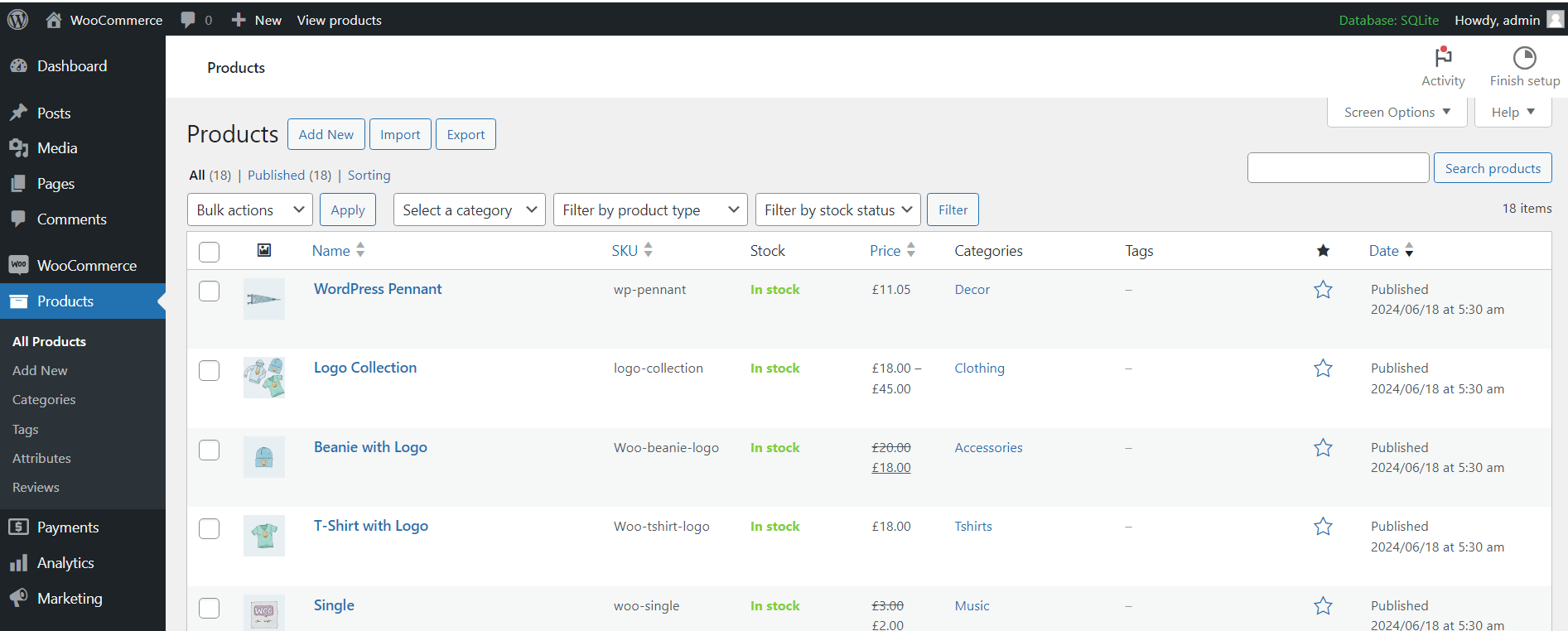
There are a couple of things to note here. You need to set the following parameters when you’re setting up a product for the first time:
- Set up the product name and product descriptions
- Set up the product type
- Upload the product images
- Set up the price and the product stock
Quick Note: There’s a lot more you can do in the product tab. And these things depend on how you market certain products on your WooCommerce store.
Once a product is sold, you get to see the relevant metrics under the “Analytics” tab.
Here you got a bunch of different options you can pay around with on your store.
“Payments” is another important part of store (any eCommerce store basically). If you go to WooCommerce > Payments, then you’ll find 3 different options:
- Direct Bank Transfers
- Cheque Payments
- Cash on Delivery
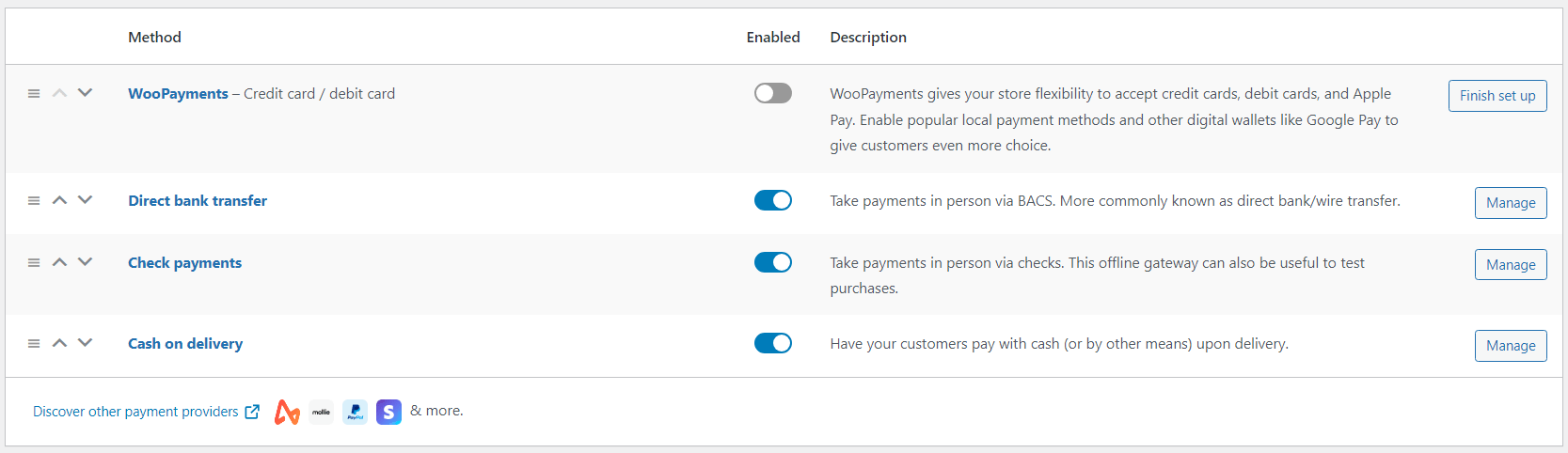
Quick Note: You do need to enable them manually. Otherwise, even when you’re trying to mimic a demo payment in a “sandbox” environment, you may get an error.
Again, these things only come with both WordPress and WooCommerce installed. The default WordPress installation does not let you create products or manage payments.
Difference 3: WooCommerce has Its Own Extensions
WooCommerce has gone through quite a few iterations. There are “plugins” built on top of WooCommerce that take the functionalities of WooCommerce and extend it further.
Quick Note: These plugins – now called “extensions” do not work unless you have WooCommerce installed on your WordPress website.
So, to extend the basic functionalities of WooCommerce, you need WordPress, WooCommerce, and the plugin you want to use for your WooCommerce store.
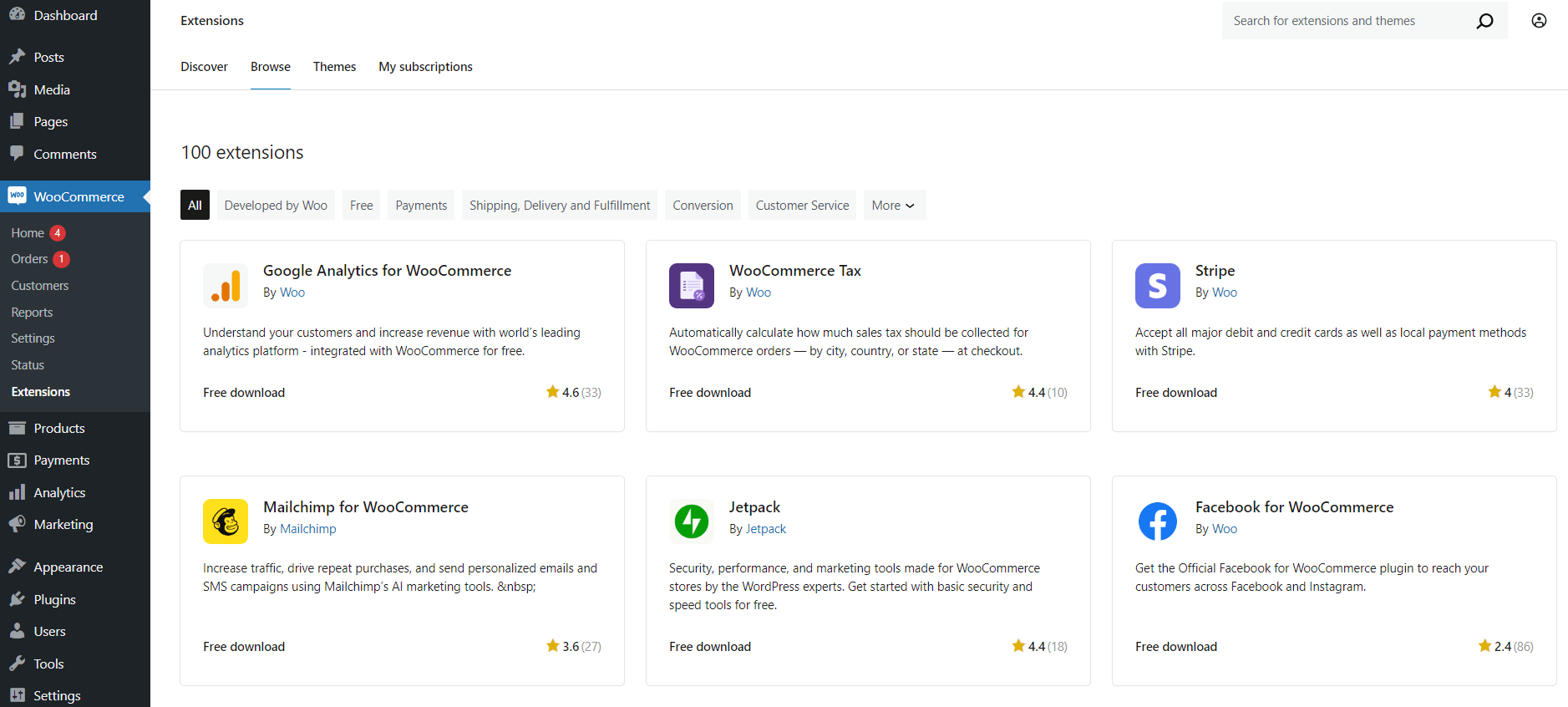
WooCommerce, as it is, doesn’t have advanced functionalities like Call for Price, Advanced Add to Cart Text, Stock Progress Bar, etc.
These are functionalities that are super useful for boosting sales and increasing the average order value.
The bottom line is, WooCommerce, the basic installation of it, is good for learning how to operate a WooCommerce store on WordPress.
But for advanced features and functionalities, you do need a proper WooCommerce plugin to turn your endeavors into a success.
There are other notable differences you should know:
- WooCommerce does not require a different hosting – it’s installed on top of your WordPress installation on the same hosting
- It’s fully customizable with the theme you have installed on WordPress – no need for a separate WordPress theme
Is WooCommerce the Right Choice?
WordPress and WooCommerce are like the 2-sides of the same coin. Having said that, WooCommerce can be the perfect choice for you if:
- You’re an individual business owner looking to go online
- You want to build something on the WordPress platform
- You don’t want to pay annual subscriptions as in Shopify
- You don’t want to switch to a different platform for your blog and store
- You want to scale rapidly without rising costs
- You want to work on a platform that’s easy to work with
If you’re using WordPress, then there’s no need to switch to a different platform. And that’s the beauty of it.
The “WordPress Vs WooCommerce” discussion highlights some noticeable differences. But, at the same time, they show you how effective of a platform WordPress is – it continues to be in 2024 and beyond.

